How to include "digital learning" in your programme is big.
BUT
Start small and work your way up.
Sometimes we just need to know where to start.
Here a few tips to try:
Management of tools:
BUT
Start small and work your way up.
Sometimes we just need to know where to start.
Here a few tips to try:
Management of tools:
Want to figure out a way for students to click Chrome and all of the sites they need come up automatically?
1. Open Chrome
2. Click the 3 dots on top left hand corner and click settings.
2. Click the 3 dots on top left hand corner and click settings.
3. Scroll down to
4. Click Open a specific page or set of pages
5. Click Add new page (addresses)
6. Add the pages (web addresses) you want.
Tools and Software for your programme:
There are millions, millions and millions of software and apps for your students. The flashiest and paid one doesn't necessarily mean it is the best - usually for teachers but not for kids.
The important thing is you know WHY you are using it for! What do you want students to be learning at the end of it? What is the purpose?
A couple of resources for your music:
1.For exploring music concepts like tone: Chrome Music Lab (Song Maker - could be integrated with Visual Art)
2.For creating music and that music has layers: Incredibox
Digital Citizenship:
There are millions, millions and millions of software and apps for your students. The flashiest and paid one doesn't necessarily mean it is the best - usually for teachers but not for kids.
The important thing is you know WHY you are using it for! What do you want students to be learning at the end of it? What is the purpose?
A couple of resources for your music:
1.For exploring music concepts like tone: Chrome Music Lab (Song Maker - could be integrated with Visual Art)
2.For creating music and that music has layers: Incredibox
Start with: THINK
Is it Thoughtful?
Is it Helpful?
Is it Inspiring?
Is it Necessary?

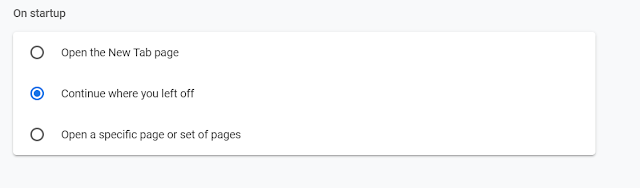


No comments:
Post a Comment